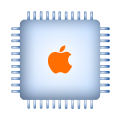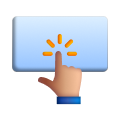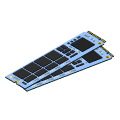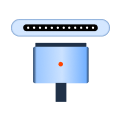I had a awesome experience of ssd upgrade from Lappy Makers in gurgaon , All and the comfort of sitting at my office. They gave pick and drop service and sameer was courtious and prompt in replying all my queries and deliver a great service experience. Thank you soo much Lappy Makers















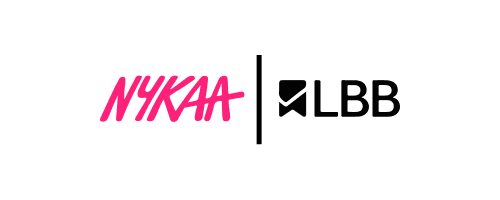


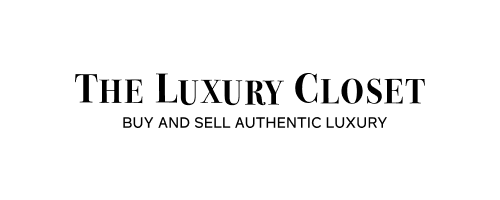
 4.8/
4.8/ 


.jpg)